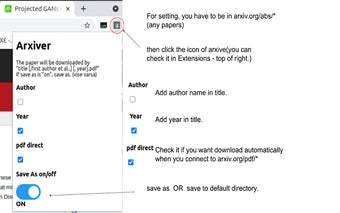arxive - Download Papers with Your Settings
arxive is a Chrome add-on developed by olleh401 that allows users to easily download papers from arxiv.org with their own customized settings. When accessing arxiv.org, a direct download button appears after a short period of time. By clicking this button, users can download papers with the settings they have chosen. For example, users can add author names and years to the paper titles, and even set up automatic downloads when connecting to pdf links. Additionally, users can choose to save the downloaded files with a different name or directly to the default download folder.
Overall, arxive simplifies the process of downloading papers from arxiv.org by providing customizable settings for users to tailor their download experience. It offers a convenient solution for researchers and academics who frequently access and download papers from arXiv.
Please note that to access and configure the settings, users need to be on the arxiv.org/abs/* site and click on the arxive extension icon.